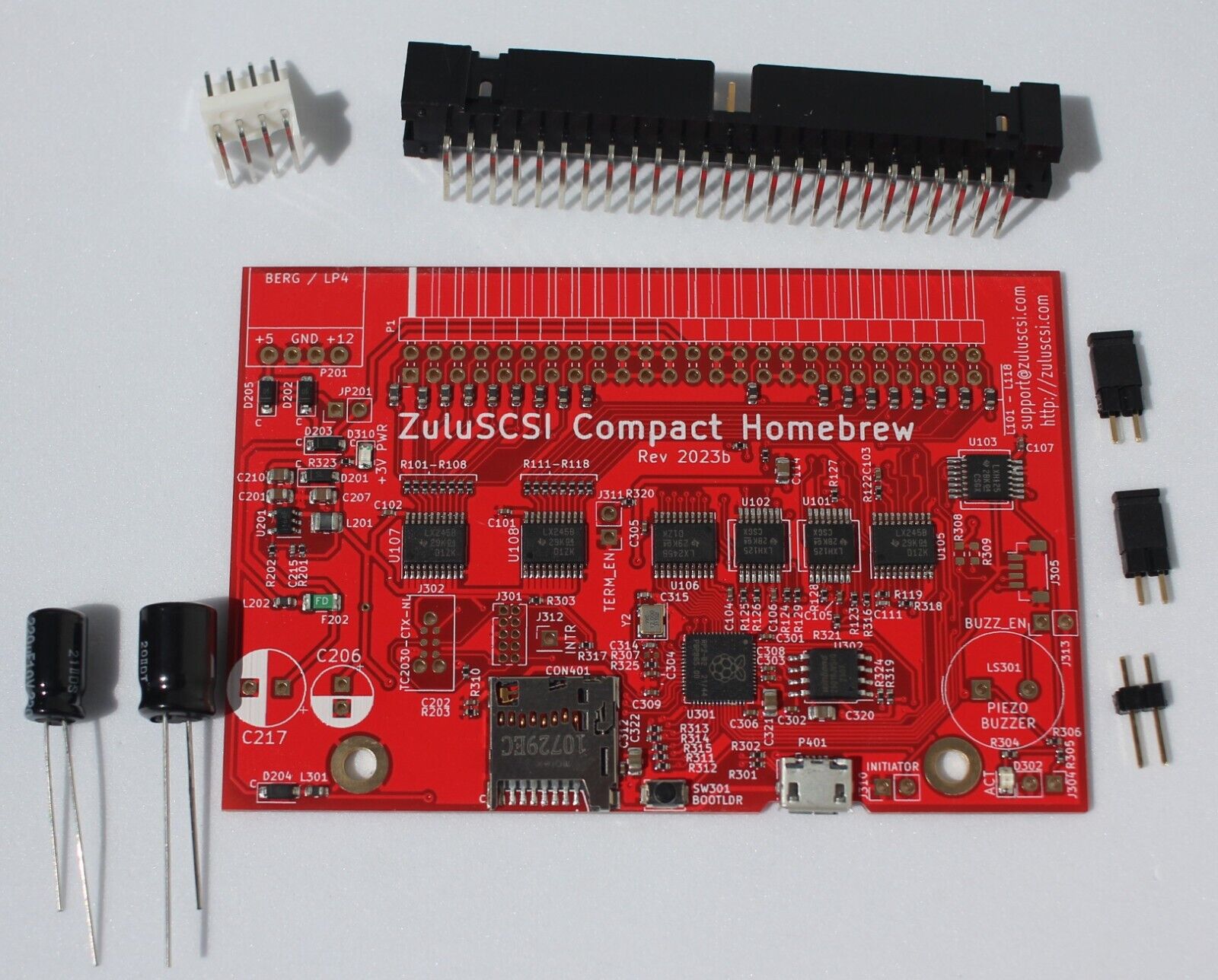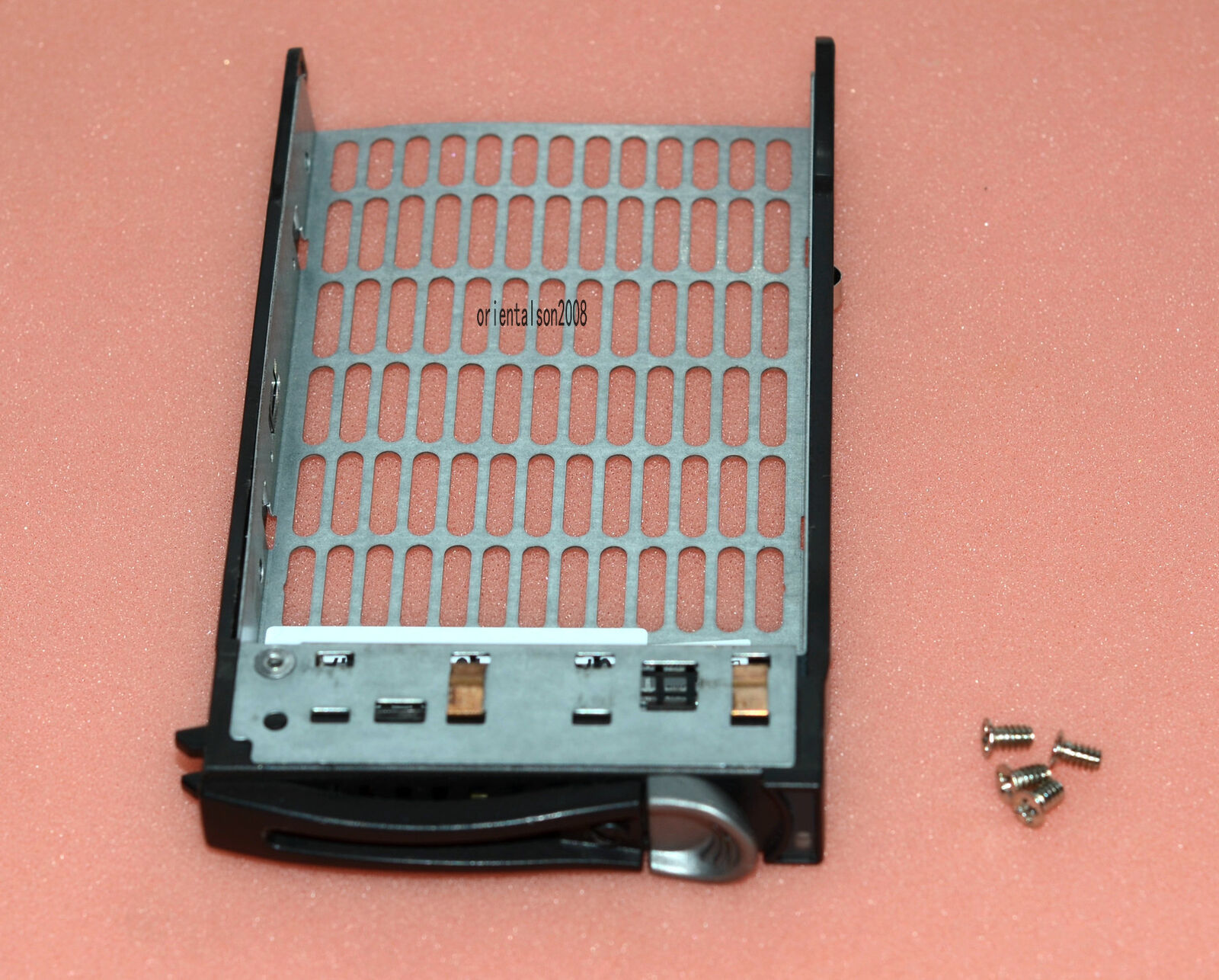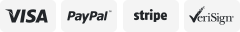-40%
ZuluSCSI Compact Homebrew kit - an RP2040-powered hard drive emulator
$ 26.13
- Description
- Size Guide
Description
ZuluSCSI Compact Homebrew is a DIY kit, comprised of easy-to-solder through-hole components.Heat up your soldering iron and solder on the 50 pin internal SCSI (IDC) connector, capacitors, pin headers, and the berg/LP4 power connector, and you're ready to go.
All surface-mount components are factory-assembled, and the SCSI interface on the board has been tested.
SCSI termination is controlled via DIP switch, as is Initiator Mode.
Initiator mode allows ZuluSCSI Compact Homebrew to function as a SCSI
controller
, letting you attach almost any hard drive, CD-ROM drive, Zip/Jaz drive, magneto-optical drive, and make byte-for-byte copies of the contents of them. The firmware polls the SCSI bus for all available SCSI IDs, and, if found, writes them directly to an image file on the SD card.
ZuluSCSI Compact RP2040 is powered by the Raspberry Pi Foundation's RP2040 microcontroller, a dual-core
133MHz
ARM Cortex-M0+ processor
. Supports synchronous and asynchronous transfers, with read speeds up to 9 megabytes/second, and write speeds up to 6 megabytes per second. A SCSI controller with FAST SCSI and synchronous mode is required to achieve maximum speeds.
ZuluSCSI firmware is open-source, licensed under the GPLv3. See http://github.com/zuluscsi/zuluscsi-firmware or ZuluSCSI.com for more information.
ZuluSCSI is a new generation of file-based SCSI HDD & CD-ROM emulators. Hard drive and CD-ROM drive images are stored on a standard FAT32 or exFAT-formatted SD card. The ZuluSCSI firmware looks for file names which adhere to a simple but powerful naming convention, and presents them as the drives to the SCSI host. Each image file represents a SCSI drive.
ZuluSCSI Compact board dimensions are 90mm by 60cm. Nearly all mounting solutions that were designed for SCSI2SD V5.1/V5.2/V6, or the full-sized ZuluSCSI boards, will work just as well with ZuluSCSI Compact. The two front mounting holes are the same dimensions.